빠른 시작
관심 관리 애드온을 통합하는 가장 쉬운 방법은 플레이어 객체/프리팹 컴포넌트를 직접 추가하는 것입니다:
- 플레이어 객체/프리팹을 엽니다.
- 루트 게임 오브젝트를 선택하고 PlayerInterestManager` 컴포넌트를 추가합니다.
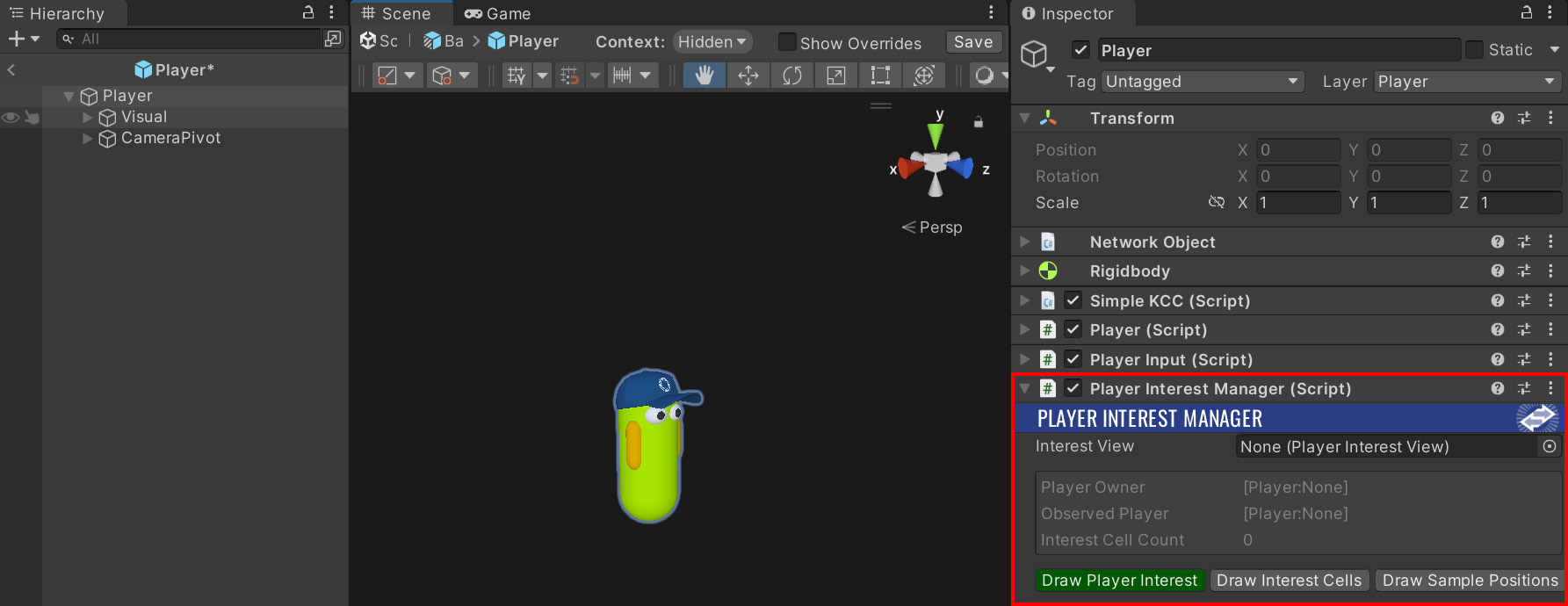
PlayerInterestView컴포넌트를 추가하여PlayerInterestManager의Interest View속성에 링크합니다.
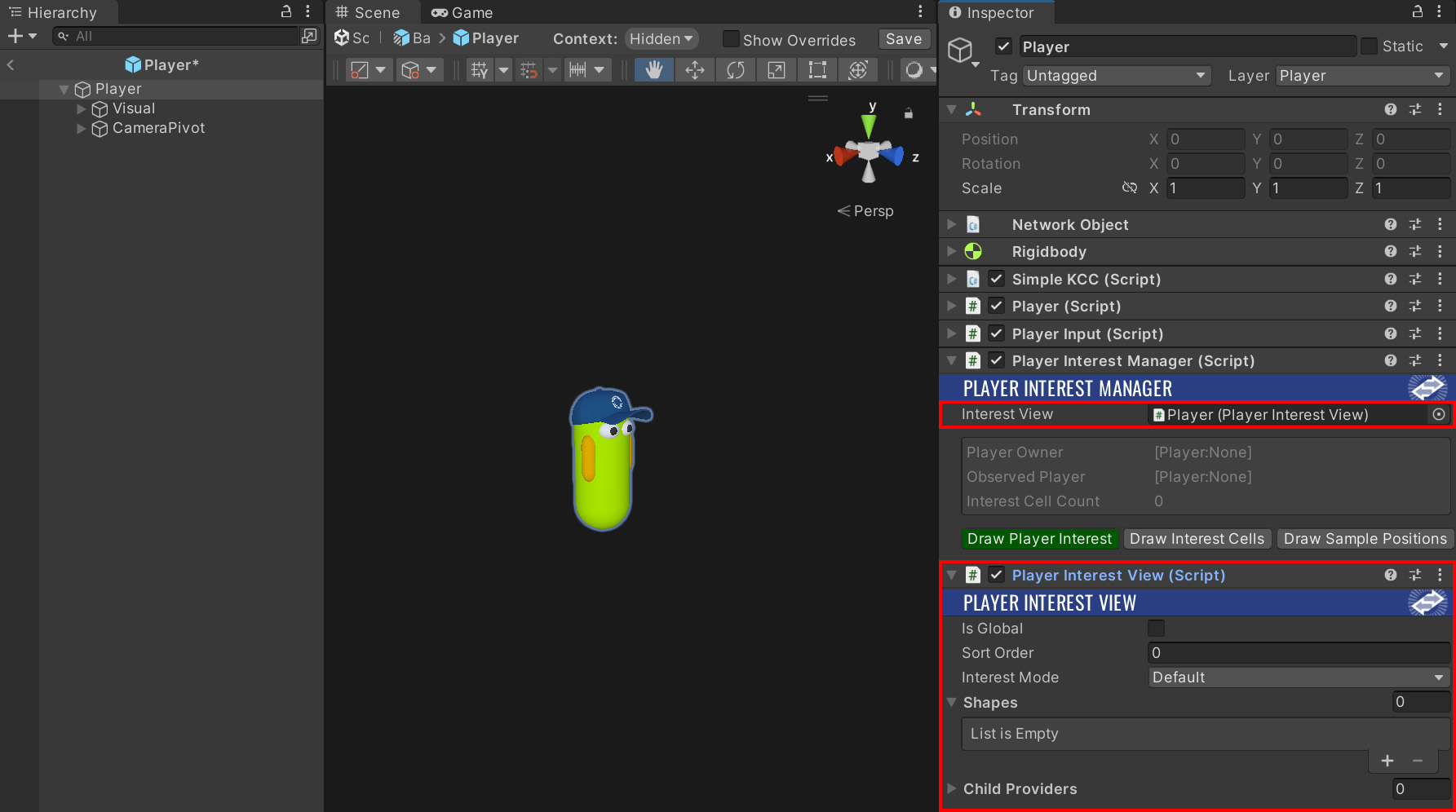
InterestSphere컴포넌트를 추가하여PlayerInterestView의Shapes속성에 추가합니다.
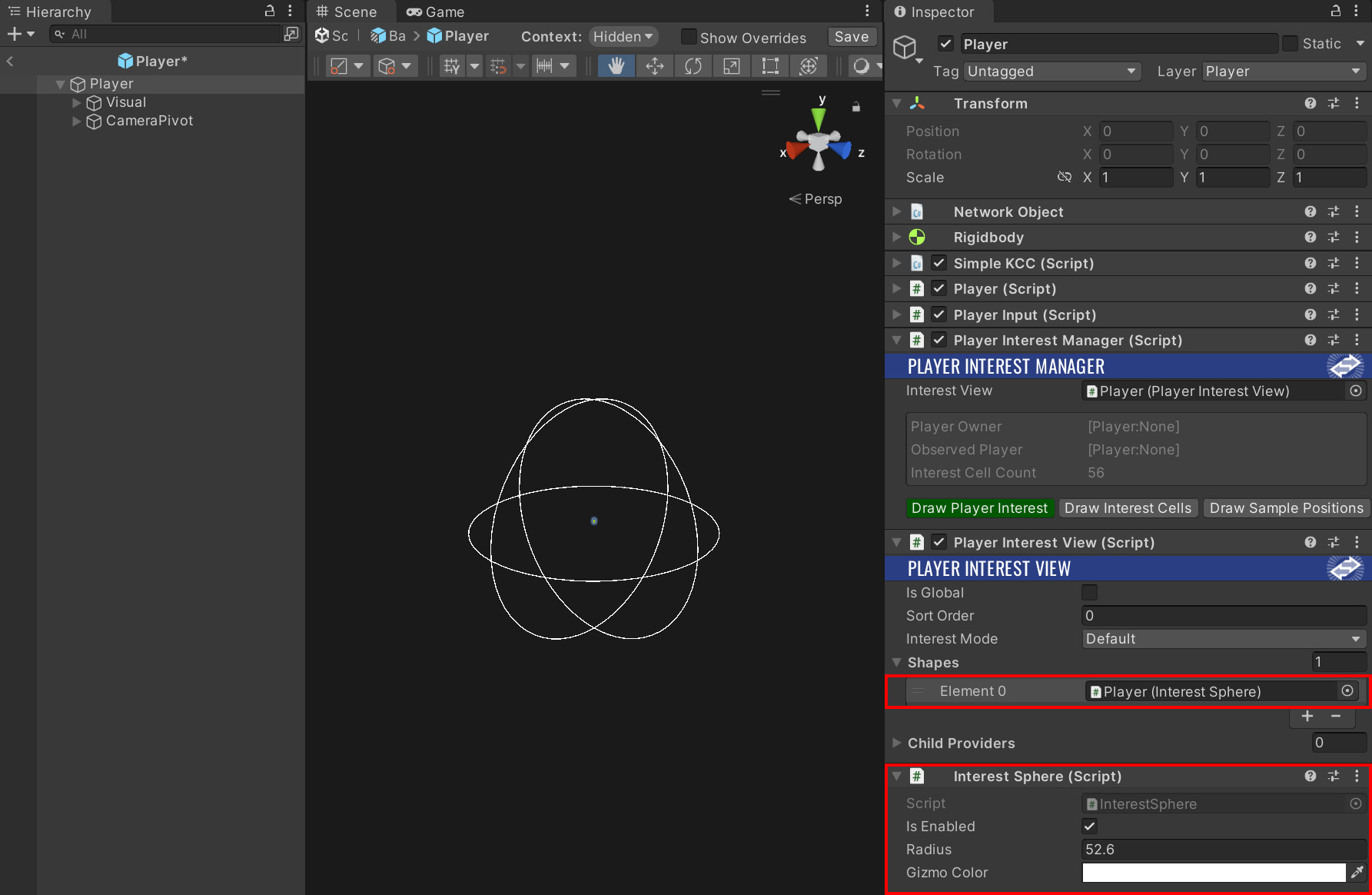
PlayerInterestManager에서Draw Interest Cells를 활성화하면 씬 보기에서 인터레스트 셀 미리 보기를 볼 수 있습니다.
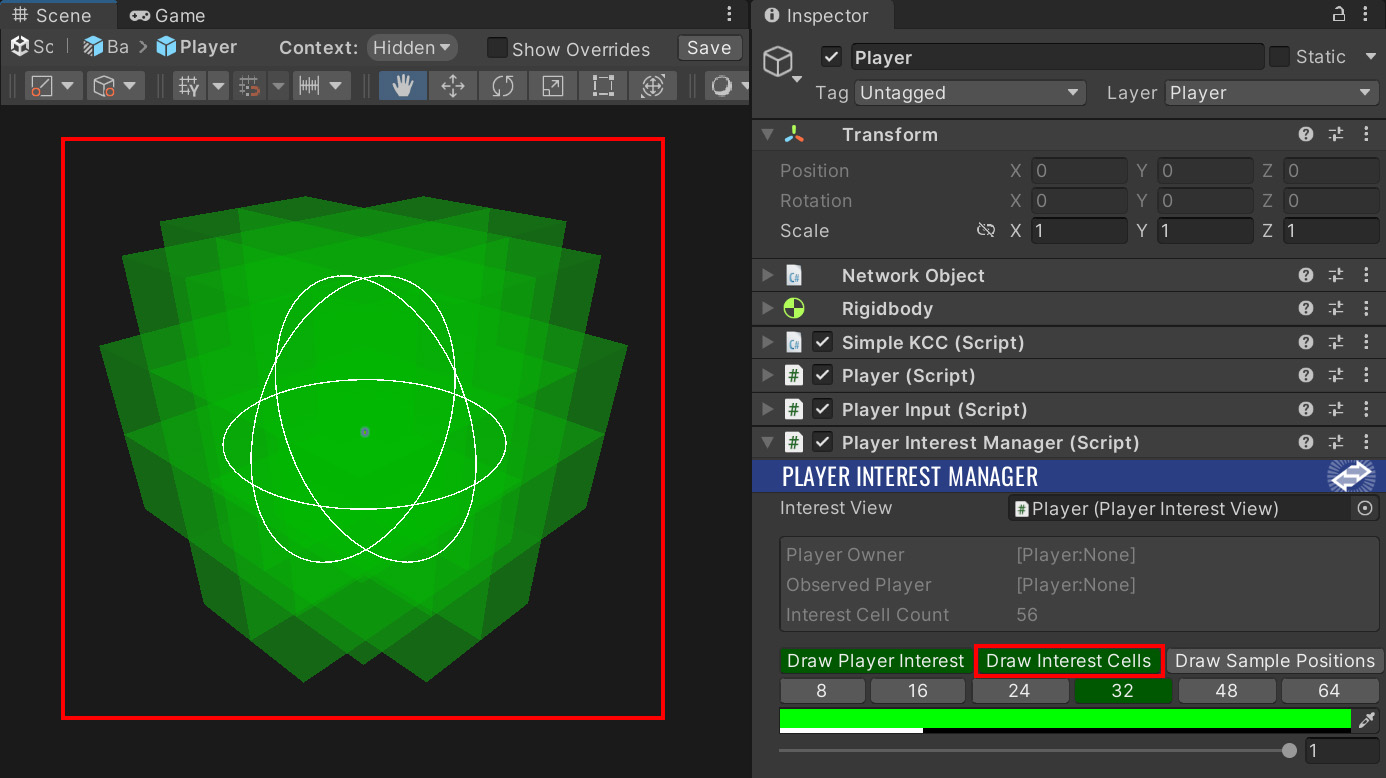
- 축하드립니다! 관심 관리의 기본적인 통합이 완료되었습니다.
개별 컴포넌트에 대해서는 아키텍처 섹션에서 자세히 설명합니다.
💡자세한 예시 및 단계별 설명은 샘플 프로젝트를 확인하시기 바랍니다.
Back to top