Quickstart
The easiest way to integrate Interest Management addon is to add components directly on your player object/prefab:
- Open your player object/prefab.
- Select root game object and add
PlayerInterestManagercomponent.
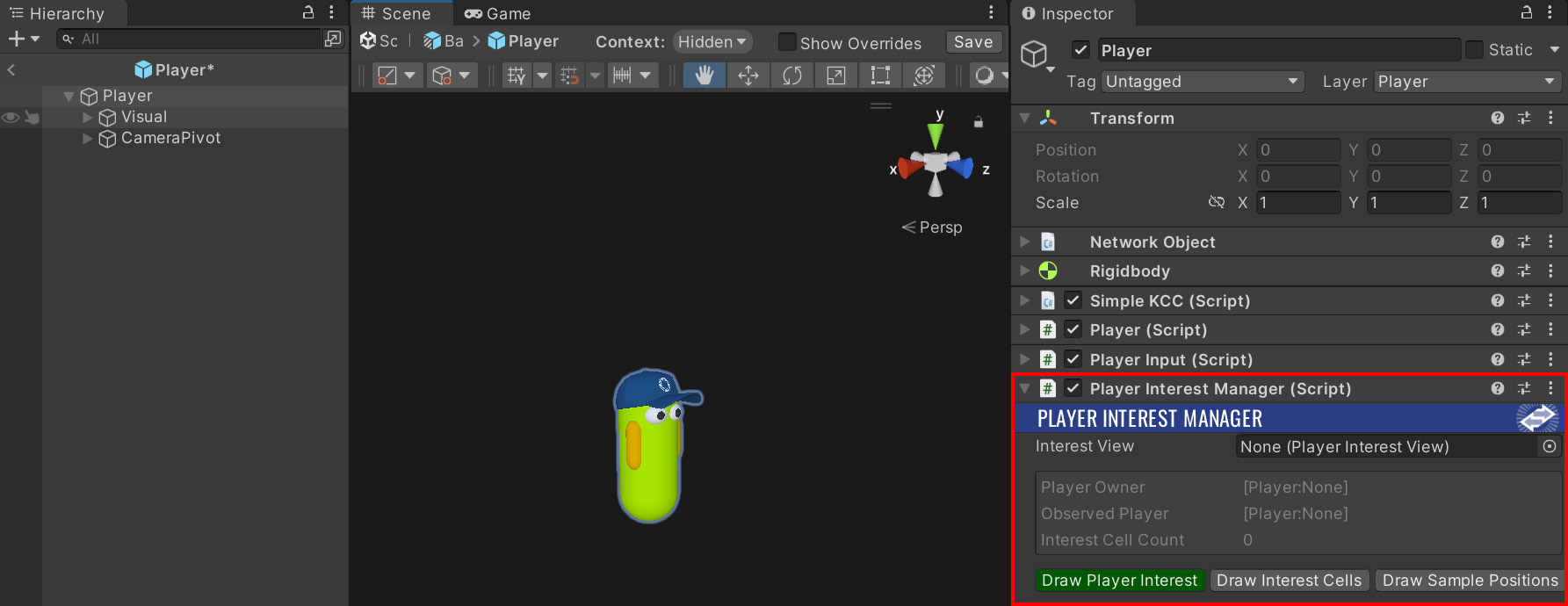
- Add
PlayerInterestViewcomponent and link it to theInterest Viewproperty onPlayerInterestManager.
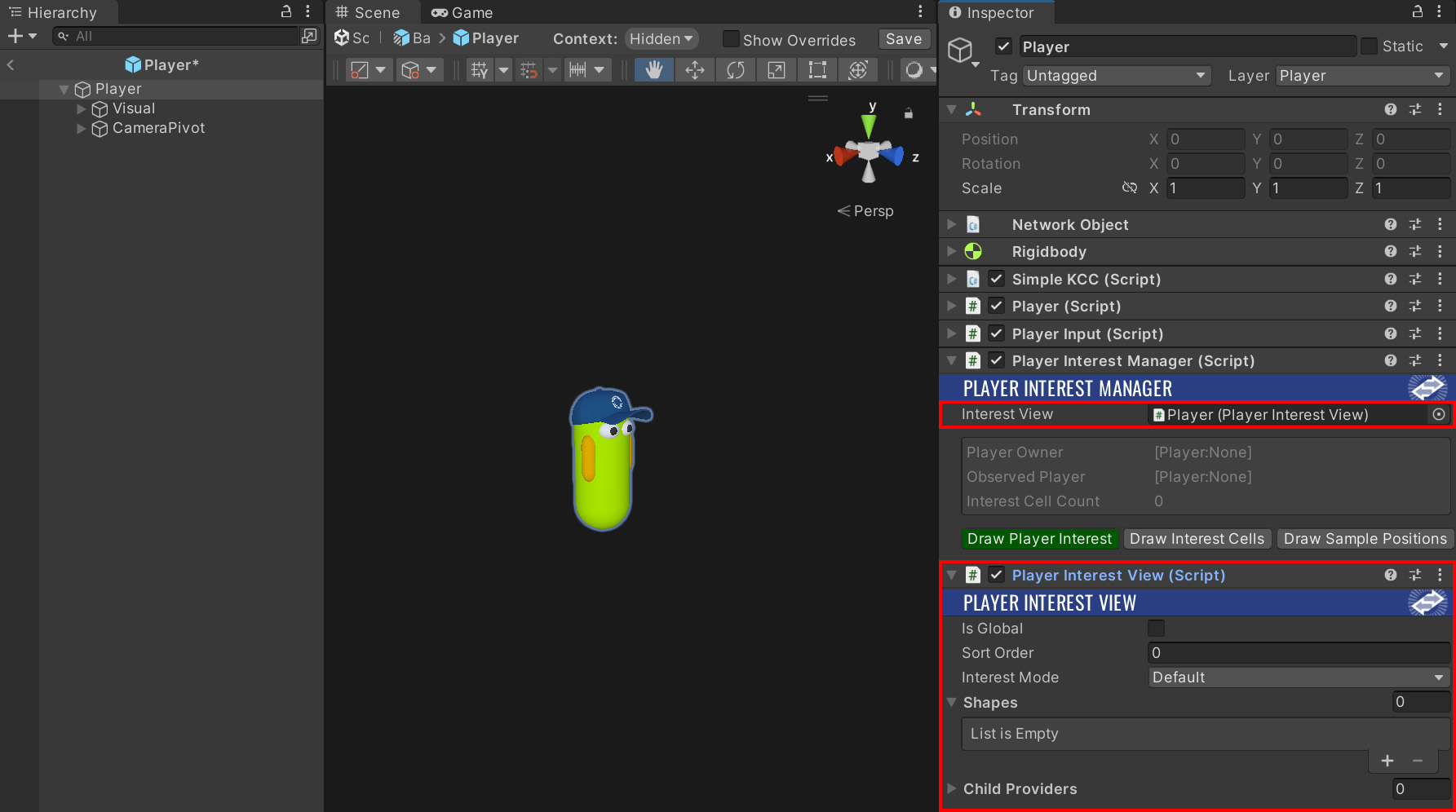
- Add
InterestSpherecomponent and add it to theShapesproperty onPlayerInterestView.
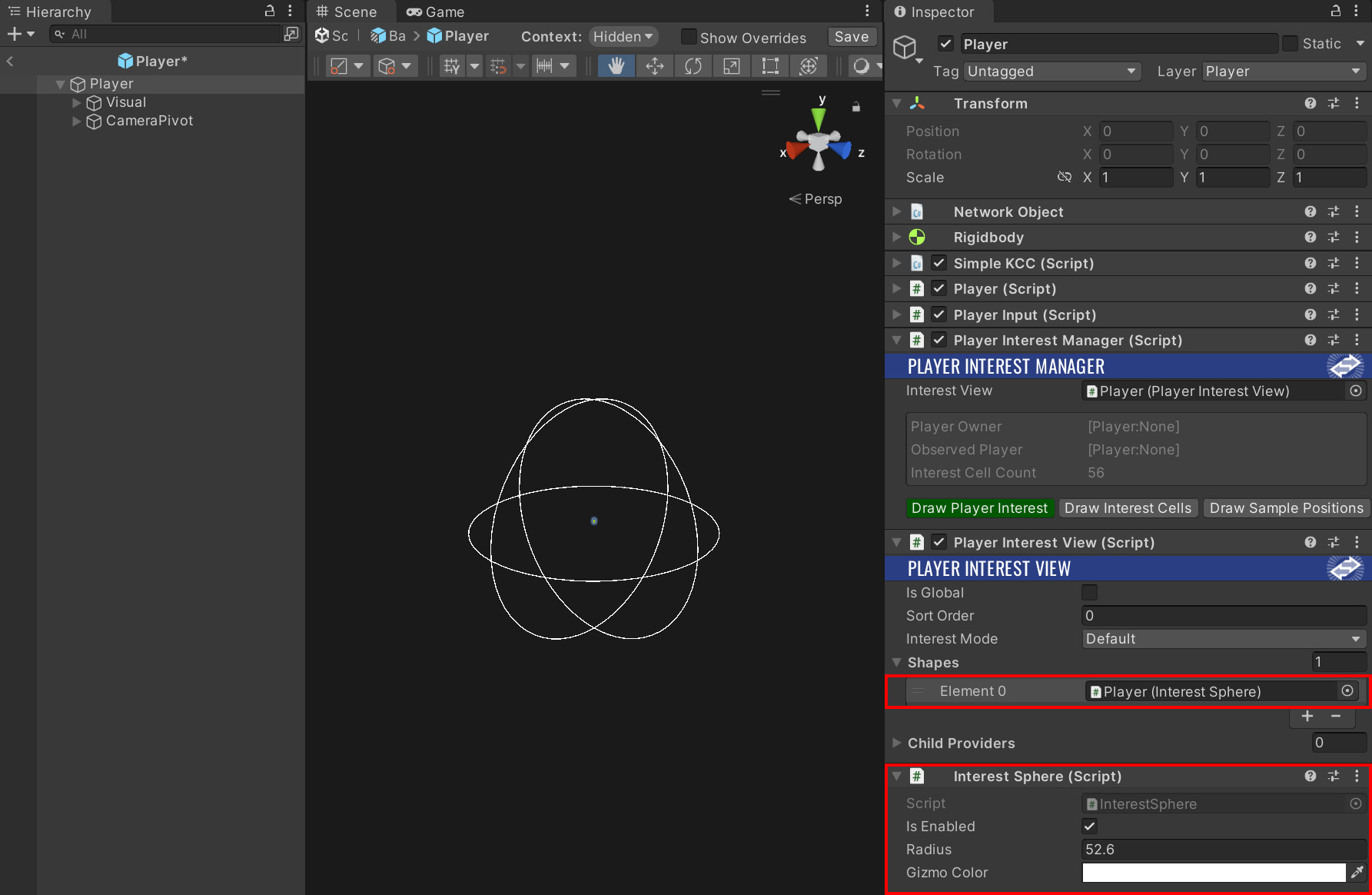
- Enable
Draw Interest CellsonPlayerInterestManagerto see interest cells preview in Scene view.
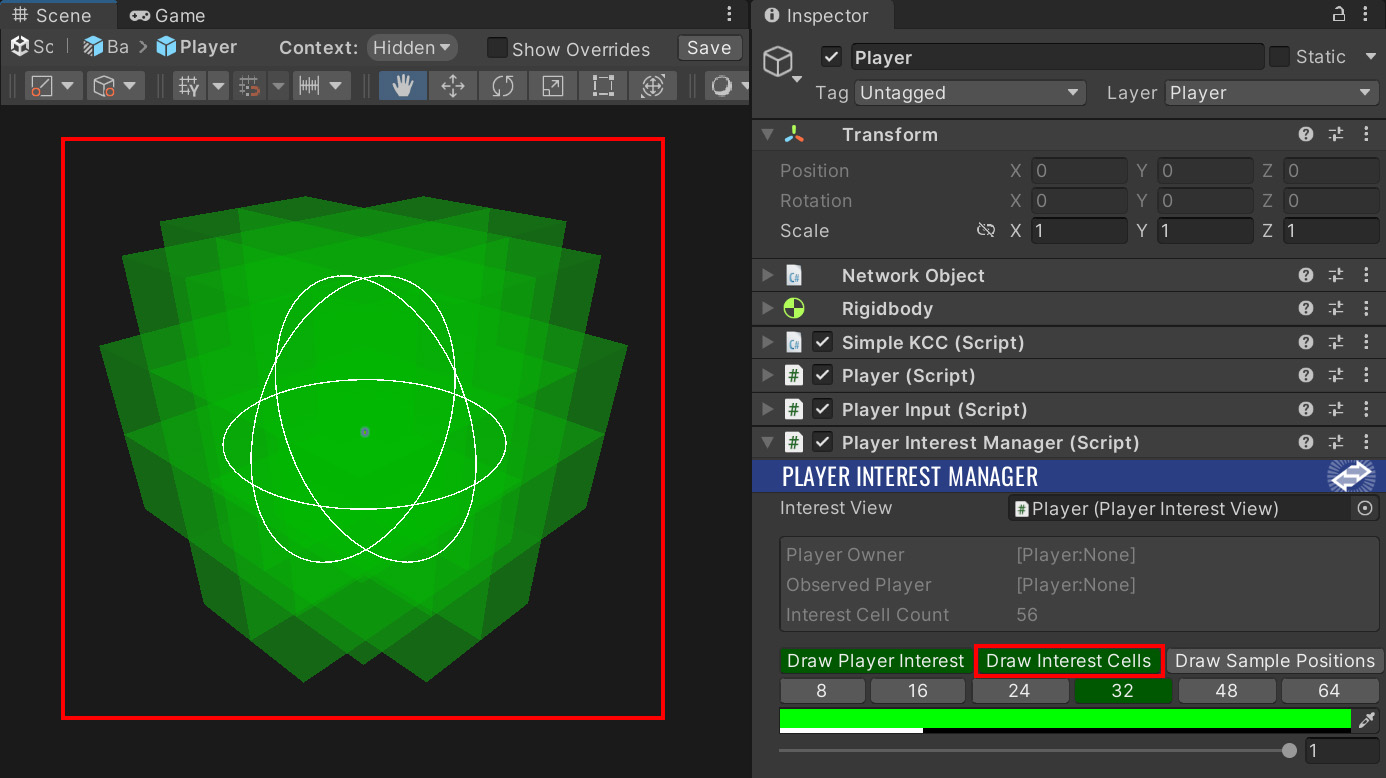
- Congratulations! You've just finished basic integration of Interest Management addon.
Individual components are described in detail in the Architecture section.
💡For more examples and step-by-step explanations please check the Sample Project.
Back to top