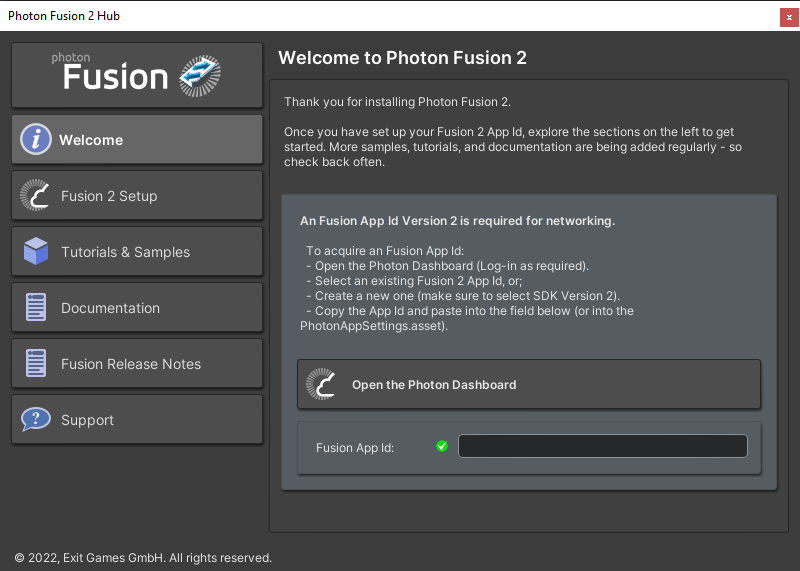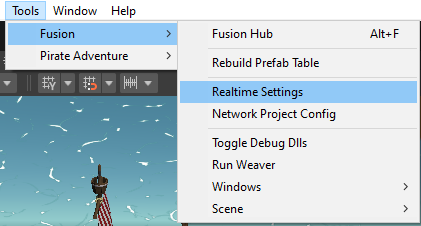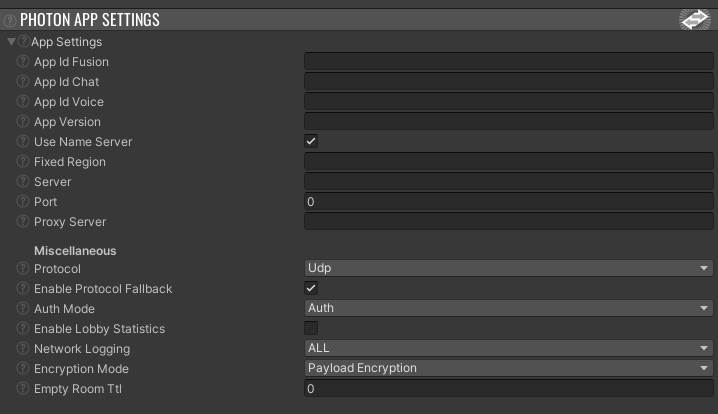Creating an AppId
When creating a Fusion 2 app, you must have an AppId so that you can connect to the Photon Cloud. The following steps go over this quick but important process:
- Go to the Photon Engine Dashboard and log in or create an account.
- On the dashboard open
Applications > Public Cloudand select a Fusion 2 app or create a new app selecting Fusion 2 as Photon SDK.
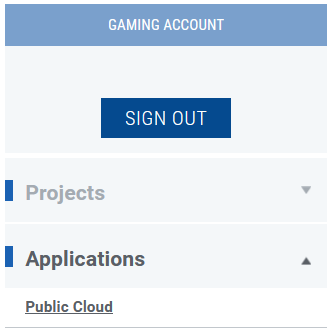
- Copy and paste the Fusion 2 AppId into the
App Id Fusionfield of thePhotonAppSettingsasset in the Unity project:- A) Use the Fusion Hub